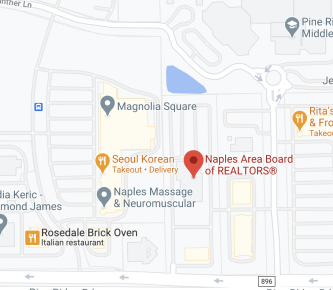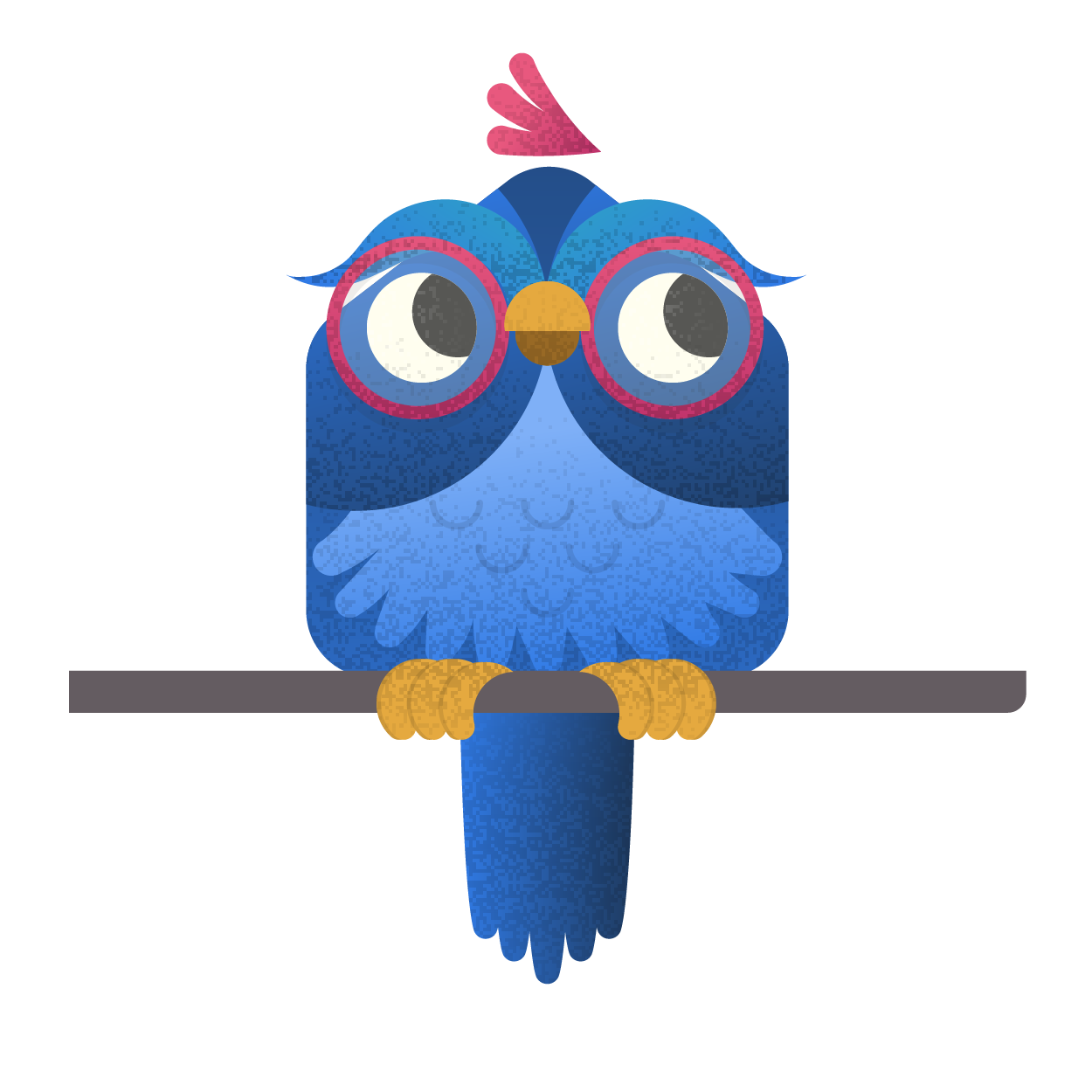How do I get a “Letter of Good Standing”?
remove_circle_outlineCall 239-597-1666 or email membership@nabor.com
I am moving my license to another office, how does that work?
add_circle_outlineHow do I review my payment history for my dues and fees?
add_circle_outlineClick on “Member Portal”
Enter your MLS ID and Password
Go to top bar, hover over Member
Drop down to either NABOR® Account or MLS Account
Click on History
Go to drop down arrow for Current Year and select the year
How to I pay my dues?
add_circle_outlineClick on the “PAY ONLINE” Icon
Enter your MLS ID and Password, click “Login”
Next to “MLS Balance” or “NABOR® Balance", click “Pay Now”
Follow the prompts
How do I change my profile?
add_circle_outlineClick on “Member Portal”
Enter your MLS ID and Password
Go to top bar, hover over Member and select “My Profile”
Under the Personal tab edit all the necessary fields and click the Update button to save
Under the Skills tab select all the languages you speak and click the Update button to save
Under the Card on File tab store a credit card for MLS autopayment and easy class and event registration.
Click the Submit Profile button to saveUnder the Photo tab upload your headshot and click the Update button to save
Under the Password tab you can change your password for MLS and NABOR®. Click the Update button to save